As mentioned the task was focused on two elements, the first was to create a vehicle within a scene, the second was to use the real time shaders provided especially by Codemasters. Emphasis was on the second aim in order to demonstrate the material properties displayed on the vehicle using the shaders provided as well as this we also had to focus on the final presentation of our vehicle scene considering the lighting set-up as the final renders had to be in real time. An example scene was provided by Codemasters which was to aid us during the process, having never used specific shaders before the example scene meant I had the opportunity to pull it apart and explore it in order to see how best to use the shadrers so that we could spend more time focusing on the art.
In consideration to my last project, the Rooftop Project, where I had lost quite a bit of time for various reasons including spending too much time at the beginning of the project concepting ideas, for this project I wanted to get straight into it. I had two options, to design a new vehicle or to choose an existing vehicle. Obviously I chose the latter, one, for the reasons mentioned above and secondly I felt that my familiarity with vehicles in general, especially my chosen vehicle a motorcycle, would give me an advantage in delivering certain key features including the variety of material properties within the vehicle. The vehicle I chose was a Ducati Desmosedici RR, a rare and exotic motorbike in its own right, see photo below;
Before modelling I went straight to the-blueprints.com to purchase and download blueprints for the bike but these were lacking a lot of the smaller details which are more visible on a motorbike in comparison to a car such as cables, levers and more engine components so I also downloaded examples of orthographic images of the bike, I used both of these reference images within the viewport when modelling and found it helped to move between one or the other depending on the amount of detail I wanted to capture in that particular area of the model. For the front reference of the bike I even merged the orthographic image and blueprint in Photoshop.
I
began by setting up my reference images inside the 3D Studio Max scene,
which was more difficult than I had first hoped. It was important
that all of the projected drawings matched each other in the various
viewports of 3DS Max so that I didn't run into any difficulties
during the modelling stage, particularly with this being a motorbike,
the details are more confined and even the flow lines of the body
work are much tighter than you would usually find with a car so it
was important that this wasn't affected by poor planning and set-up.
Once
set-up I quickly began modelling and experimenting with various
methods, such as starting the model in different viewports. I also
began to box model the vehicle but it became quickly apparent that
this was not going to be the best way of modelling the vehicle.
Again, because of the tight and varying flow-lines within the body
work, it was vital that the topology of my vehicle was as good as
possible to mimic this within my model.
I
quickly abandoned this method and began to planar model the vehicle,
it gives you much more flexibility when it comes to
smaller more organic shape modelling like this and probably why its more
commonly used with character modelling too.I was also going to have to worry more about my tri-limit budget later
on, right now is was about getting the core elements and shapes of
the vehicle in place as well as clean topology. I could then look
into refining the geometry towards completion.
As
you can see from the screen shot above, the planar modelling
method was extremely effective in achieving the smooth transitions
within the geometry. As explained, I was also having to be quite
generous with my tri's to begin with to ensure that all of the
elements to the vehicle, the mentioned smooth changing directional
bodywork, swooping front and side vents for example were as accurate
as possible.
The
next stage for me was to begin modelling some of the larger elements
of the bike to begin getting an idea of the overall look of the model
as well as the scale and position of these different elements such as
the wheels, the brakes and forks etc.
All
of these elements were done in the first few days and I was extremely
happy with how quickly the project was moving along. I was really
enjoying modelling the bike, as I had the chance to work on something
I have a passion for away from uni anyway and as initially thought,
this seemed to be paying off.
The next stage for me was to begin modelling the petrol tank and seat unit as well as begin modelling other smaller parts such as the handle bars, frame work, swing arm and chain etc. For some unknown reason I began to attempt to box model the petrol tank again. I clearly hadn't learnt from my mistakes! Again, it became quickly apparent that the tank would be best planar modelled. I actually found the tank very hard to model as it has various small changes of shape and direction in a very confined space with made it hard to model with limited tri's. I also began to apply simple colours to my standard materials just to give me an idea of how the vehicle would look as a final composition, which helped a great deal.
The next stage for me was to begin modelling the petrol tank and seat unit as well as begin modelling other smaller parts such as the handle bars, frame work, swing arm and chain etc. For some unknown reason I began to attempt to box model the petrol tank again. I clearly hadn't learnt from my mistakes! Again, it became quickly apparent that the tank would be best planar modelled. I actually found the tank very hard to model as it has various small changes of shape and direction in a very confined space with made it hard to model with limited tri's. I also began to apply simple colours to my standard materials just to give me an idea of how the vehicle would look as a final composition, which helped a great deal.
Another
smaller part of the vehicle still having to be modelled was the
mirrors. I decided to do this in a separate Max file which I then
imported into the vehicle file. I found modelling the mirror
extremely difficult, for some reason I just could not get the shape
right at first despite numerous attempts, and found it almost
impossible to model the mirror to match both the front and side
reference images. Again this was something I had to compensate for in
using my judgement in order to make it look right. Again, I also had
difficulty maintaining a low tri count for the mirror given its small
size and it complex shape.
Time in week two was running out as
I began to model the final smaller details of the bike. Despite starting so quickly, getting
all of the detail I intended into the vehicle was taking longer than
I first thought. Every time I looked at my reference photographs and
then back to my model there seemed to be a different part I had
missed each time which was becoming quite frustrating. Considering I
had already well hit my tri-limit there just seemed to be more and
more parts needing to be modelled.
At
this point, because I was well over my tri-limit by a few thousand
tri's I felt it was necessary to split my vehicle so that I had two.
With one I could continue to model all of the smaller details without
having to worry about the tri-limit which would be my high-poly model
and the other I could begin to re-fine and re-topologize the geometry
and begin to bring the tri count back down towards the budget.
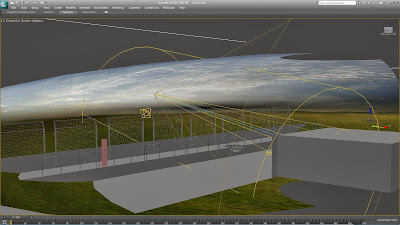 Week
two had almost come to an end and although I hadn't finished my
vehicle as planned I had began to explore the example scene provided
and explore how it had been set up. It seemed as though I could
follow a very similar set-up for my own vehicle despite it being
nothing alike. I planned on placing my vehicle within a pit-lane
garage with an obstructed view of the pit-lane and pit-lane wall
outside. I began by modelling a very simple layout, similar to the
example scene and placing my vehicle inside to get a feel for how it
would sit within the environment. I also used the same method for
creating my sky as in the example scene by squashing half of a sphere
and creating a high resolution panoramic image from photographs of a
day-time landscape that could be applied to the sphere/ dome.
Week
two had almost come to an end and although I hadn't finished my
vehicle as planned I had began to explore the example scene provided
and explore how it had been set up. It seemed as though I could
follow a very similar set-up for my own vehicle despite it being
nothing alike. I planned on placing my vehicle within a pit-lane
garage with an obstructed view of the pit-lane and pit-lane wall
outside. I began by modelling a very simple layout, similar to the
example scene and placing my vehicle inside to get a feel for how it
would sit within the environment. I also used the same method for
creating my sky as in the example scene by squashing half of a sphere
and creating a high resolution panoramic image from photographs of a
day-time landscape that could be applied to the sphere/ dome.
I
was also able to pull apart the textures from the example scene as
well as experimenting with the shaders in a new Max file to give
myself an idea of how they would function seen as I would be
texturing my vehicle in week three now. I explored how the diffuse
textures had been done with the specular in the alpha channel which
would tell the shader how to use the reflection map on the model.
Once I had explored how this effected the reflection map within Max
it actually became quite straightforward.
I
was now halfway through the project and I had gradually fallen behind
again, but hopefully this time I hadn't bitten off more than could
chew and I was still confident that, especially now I was familiar
with the shaders and the processes involved with using them I would
still be able to finish the project to a high standard.
Now that both of my high and low-poly vehicles were modelled I could unwrap my low poly. Unwrapping was the usual story, the same old stuff that takes 10 times longer than you had originally hoped! The main thing again with the unwrap was to make sure I utilised all of the texture space and considered which parts of the vehicle would demand the most detail in the texture. Below is the final UV's;
Now that both of my high and low-poly vehicles were modelled I could unwrap my low poly. Unwrapping was the usual story, the same old stuff that takes 10 times longer than you had originally hoped! The main thing again with the unwrap was to make sure I utilised all of the texture space and considered which parts of the vehicle would demand the most detail in the texture. Below is the final UV's;
After
unwrapping the vehicle I was able to then bake the high-poly model
onto the low poly, because I had only included more defined high
detail elements such as the petrol cap, seat unit vents and nuts and
bolts I also planned on putting some smaller details into the normal
map using Photoshop and nDo2 such as the tyre tread and speckled
paint effect on the frame work and brake calipers. Below is an
example of the models before and after baking. From left to right is
the high-poly model (31,754 tris), centre is the low-poly model
(10,812 tris) and then the low poly model with the normals.
The
final task for the week was to complete the diffuse texture and
specularity map in the alpha channel of the diffuse, they are shown
below;
 Throughout
the texturing process I continually exchanged between Photoshop and
3D Studio Max, now running in Direct3D to inspect how the textures
rendered on the model with the shaders. As mentioned in the brief,
due to the particular format of the shaders so I had to duplicate the
texture in a multi-sub material in order to achieve the desired
material effects for my vehicle. Although the reflectiveness should
be dictated in the alpha channel of the diffuse I also wanted more
control using the parameters within the shaders themselves, so for
example I could have the body work of the bike really shiny and
reflective but the rubber of the tyres quite dull, as in the example
scene I also wanted a diffuse texture with an alpha for the screen of
the motorbike so this also had to be done in a separate material.
Throughout
the texturing process I continually exchanged between Photoshop and
3D Studio Max, now running in Direct3D to inspect how the textures
rendered on the model with the shaders. As mentioned in the brief,
due to the particular format of the shaders so I had to duplicate the
texture in a multi-sub material in order to achieve the desired
material effects for my vehicle. Although the reflectiveness should
be dictated in the alpha channel of the diffuse I also wanted more
control using the parameters within the shaders themselves, so for
example I could have the body work of the bike really shiny and
reflective but the rubber of the tyres quite dull, as in the example
scene I also wanted a diffuse texture with an alpha for the screen of
the motorbike so this also had to be done in a separate material.
I
able to achieve the range of material properties I wanted by using 6
multi-sub materials as shown to the right.
Below
is an example of my vehicle in the viewport with the materials
applied;
Now
that my vehicle was completely finished I had to complete my
environment and place the vehicle within it. Again, after exploring
how the example scene was set up I followed the same method by
texturing my environment using a variety of simple textures on a
multi-sub material using the DirectX Xoliulshader_1.6 shader.
For
some reason I encountered lots of problems with the viewport now that
I was in the new environment file. Problems such as;
- The viewport being too dark
- Materials no showing correctly
- Textures showing at a very poor resolution
This
took some time to correct, simply by changing various setting within
the viewport configuration as well as comparing how I had set my own
scene up with the example scene. I think most of the problem was that
the scene had to be displayed only using the default lights, but
because there had to be textures applied with light maps the scene
was showing too dark. I also managed to combat the problem further
before applying the textures by setting the viewport configuration,
and under the 'lighting and shadows' tab change the illuminate scene
to use 2 default lights which helped massively.
One
other thing that helped improve the look of the environment within
the viewport itself was to change to field of view of the viewport to
around 90.0, again taken from the example scene, which improved the
aesthetics of the scene when exploring the viewport.
Once
the environment was unwrapped an textured I needed to work out how to
bake a light map, this again involved a lot of trial and error baking
a variety of different textures to see which yielded the best
results. In order to save the baked texture and apply it I had to
unwrap the whole environment again within a separate channel. This
was easy to do quickly and a good enough result could be achieved by
simply using the flatten mapping tool. Once this was done it was
simply a case of using the render to texture tool to render the
shadow map using id channel 2. The shadow map render is shown right;
After
completing the environment with lightmap applied, the next step was
to complete the cube map. Again this was a new problem presented by
the project, but again, using the example scene and brief provided
everything seemed quite straightforward. I completed my cubemap by
importing the camera rig from the example scene into my own, I then
increased the field of view until I was happy I'd gotten enough of my
environment in the screen grab. Using these screen grabs I then
composed my cubemap in Photoshop. My final cubemap is shown below;
Once
I had completed my final renders and post processed them in Photoshop
the next step was to create a video. Fortunately I have some
experience using Windows Movies Maxker to complete a decent
professional looking video. I did encounter numerous problems which
had to be resolved.
To render a video from the viewport, once I had set a camera up with key-frames, Max has an extremely useful feature under tools – Views – grap viewport and create animated sequence file. Unfortunately this only rendered out at 4:3, to change my renders to 16:9 I used Adobe after affects. With all of my video together in Windows Movie maker I also composed some music with sound effects using the program Audacity to compliment the final video.
To render a video from the viewport, once I had set a camera up with key-frames, Max has an extremely useful feature under tools – Views – grap viewport and create animated sequence file. Unfortunately this only rendered out at 4:3, to change my renders to 16:9 I used Adobe after affects. With all of my video together in Windows Movie maker I also composed some music with sound effects using the program Audacity to compliment the final video.
I am
extremely happy with the outcome of this project and especially the
final product inc the renders and video. I feel that I was able to
understand the example scene very well and solve lots of new problems
presented by this unique project. As per usual there are some aspects
of the project that could be improved with time, I feel that the
diffuse texture could benefit well from more surface properties to
really sell the look of the individual materials of the vehicle. The
environment also could of benefited from a more varied lighting
set-up between the outside and the garage.
My main issue with the outcome of this project that has had some effect on my work flow at the end has been the fact that I shared my work with others a few days before the deadline. This resulted in endless requests for help and information on a variety of issues including the lightmap baking, creating the cubemap and creating the video from the viewport. I really don’t mind helping others, but when I've spent a lot of my time learning these things for myself and solving these problems, it seems a bit unfair for other people to just request this knowledge without having looked into anything themselves. I honestly believe that some of my peers would not have completed certain aspects of the project if I hadn't of shared my knowledge of these things with them.
My main issue with the outcome of this project that has had some effect on my work flow at the end has been the fact that I shared my work with others a few days before the deadline. This resulted in endless requests for help and information on a variety of issues including the lightmap baking, creating the cubemap and creating the video from the viewport. I really don’t mind helping others, but when I've spent a lot of my time learning these things for myself and solving these problems, it seems a bit unfair for other people to just request this knowledge without having looked into anything themselves. I honestly believe that some of my peers would not have completed certain aspects of the project if I hadn't of shared my knowledge of these things with them.
Ducati Desmosedici RR (click to view in 3D)
;















